Pay for
Buffet/Recital/Donation
Please, please, PLEASE read this carefully. This will help to save the organisers spending many unhappy hours trying to sort out errors and misunderstandings.
Payment is requested as a secure card payment or via PayPal, but you DON'T need a Paypal account. Once you have clicked on
button looking like this (at the BOTTOM of this page): 
you will see a PayPal page like this (below). We are now on PayPal's site and have to go along with their system - and they choose to call payments where the client (you) can enter a variable amount a donation . However, for us, this is where the total sum for the Bloomsbury Organ Day Buffet, Celebrity Recital, and Donation are paid, NOT just the amount you may have chosen to donate.
You will also note that PayPal says, Donate to Philip Norman. Once again, this is Paypal's way of doing things. Organists Online IS Philip Norman, or Philip Norman IS Organists Online. PayPal doesn't distinguish between the two.
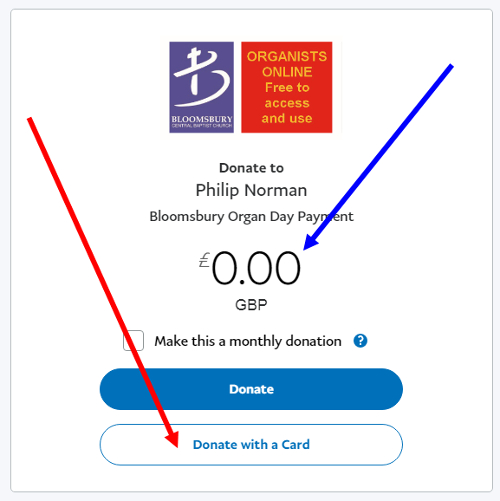
In the field indicated by the blue arrow, enter (as applicable) the figure for your buffet, recital, and donation . Just ignore the checkbox asking for a monthly donation.
In the currency field, enter the total amount you want to pay.
If you have a PayPal account, click on the blue Donate button, but if you don't have a PayPal account, click on the white Donate with a Card button, indicated by the red arrow.
This leads to a fairly typical online card-payment page.
Please, please, PLEASE, in the "Write a note" field (just below where you enter how much you are paying), type in the reference given to you in the email that directed you to this page. This will make it so much easier to correlate payments and persons
Once you have filled in you details, click on the button at the bottom of the page ...

... and all is done.
Click here to pay: