How to Use
Organists Online
You DON'T have to log in or register to use most features on this site.
You DON'T have to pay to use most features on this site.
Any exceptions will be specifically mentioned.
Organists Online is not an agency. Any agreement between organists fulfilling an engagement and churches/choirs seeking an organist is between those parties.
Freelance Organists Jobs
Requests for a freelance organist
This facility is, principally, for organists or others looking for occasional playing opportunities.
 On clicking the link, you will see a page of display advertisements with a countdown timer,
On clicking the link, you will see a page of display advertisements with a countdown timer,
 which will run its course for ten seconds until you see.
which will run its course for ten seconds until you see.
 Click on this for the next stage.
Click on this for the next stage.
Then you will see a list of requests. These have a grey background if they are unfilled,
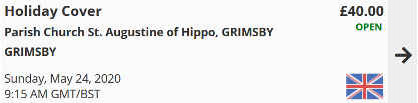 and yellow if they are filled.
and yellow if they are filled.
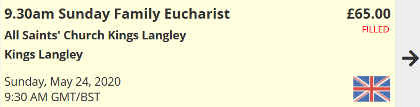 Whatever the case, you can click anywhere on a request for further details, which will include location, contact details, musical and other requirements, and anything else which the hirer wishes you to know.
Whatever the case, you can click anywhere on a request for further details, which will include location, contact details, musical and other requirements, and anything else which the hirer wishes you to know.
NB!!! If you are interested in filling a request, use the contact details in the advertisement. DON'T NOT CONTACT ORGANISTS ONLINE, as we don't know much about each individual request and do not have
the authority to give you the job. [After all, Organists Online is NOT an agency.]
Search Requests
At the top left hand corner, you will find a search facility:
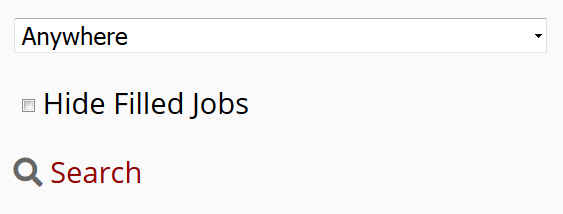 The dropdown menu, headed Anywhere, lists most of the countries in the world. So, if you are at loose end on a Sunday morning in Mongolia, you can check whether any organists are needed locally.
The dropdown menu, headed Anywhere, lists most of the countries in the world. So, if you are at loose end on a Sunday morning in Mongolia, you can check whether any organists are needed locally.
Whichever country you choose, if you leave the other dropdown menu set to Any Distance
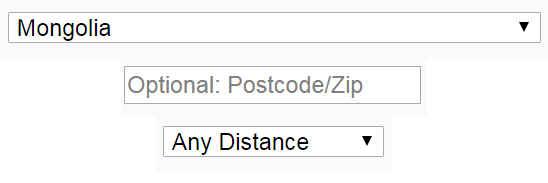 you will get to see everything on the list, even those which are 10,000 km away.
you will get to see everything on the list, even those which are 10,000 km away.
For best results, choose your country, enter the Postcode/Zip from where you will be travelling, and then select the distance you are willing to travel from the dropdown menu.
Also, by checking
the Hide Filled Jobs box, all the yellowed out, filled requests will disappear.
RETURN TO:
TOP
MENU - Organists Online
Permanent Organists Jobs
Requests for a long term organist
This facility is, principally, for organists or others looking for permanent playing opportunities.
 After clicking on the link, the on-page events will be the same as those for Freelance Organists.
After clicking on the link, the on-page events will be the same as those for Freelance Organists.
However, please note that the date given is the Last Date of Application, not the date of commencement, and the annual salary is an
estimate and may/may not include extras such as weddings
and funerals. Once again, use the contact details in the advertisement.
RETURN TO:
TOP
MENU - Organists Online
Hire an Organist
Place a free advert for a freelance or pemanent organist
This facility is for churches or choirs looking for an organist or a pianist. If you forget to fill in any of the (*) fields, the software will tell you when you try to submit your request.
 Clicking on this link leads directly to the Request page, without seeing any intervening display ads.
Clicking on this link leads directly to the Request page, without seeing any intervening display ads.
The first part is pretty self-explanatory and standard for any online form, asking for contact details and the name of the organisation placing the request. Please note that these details will
appear online (otherwise people interested in fulfilling your request won't be able to contact you). If you are not happy with this, you can always Search for an Organist (see below) and make direct
contact with people of your choice.
BOOKING DETAILS will ask you to select a country (Organists Online is accessible world wide) from a dropdown menu.
 Once you have done this, the Organists Online software will make internal adjusments so that later fields in the form take into account local currencies and time zones.
Once you have done this, the Organists Online software will make internal adjusments so that later fields in the form take into account local currencies and time zones.
The Type of Engagement field is easy to fill
It's very important to select whether your request is for a one-off or a permanent organist.
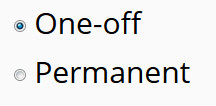 Your choice here determines on which page your request is placed (Freelance or Permanent) and also changes part of the form to ask questions suitable to the nature of the request.
Your choice here determines on which page your request is placed (Freelance or Permanent) and also changes part of the form to ask questions suitable to the nature of the request.
The Date facility won't let you, in error, place requests in the past, and you can scroll forward to future months using the arrow heads. You can select a date as far forward as you like.
the Time field will already have adjusted to the country you selected earlier and, if that country has several time zones, a drop down menu allows you to select the most appropriate.
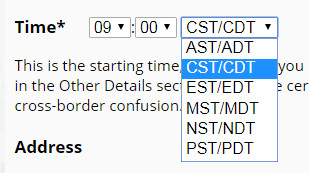
Address details are important and a Postcode/ZIP Code is essential so that organists know where you are.
The Fee Offered field will already have adjusted to the currency of the country you selected earlier. To replace the greyed-out figures, just type directly into the field
and the grey figures will disappear. DO NOT PREFIX YOUR FIGURES WITH A CURRENCY SYMBOL (£, $, etc), the software will only accept digits. Organists Online is not an agency and does not
set fees. The sum you place in this field is up to you. However, if you want some idea of the "going rate" you can find a statistical analysis of fees offered via Organist Online HERE.
If you are placing an ad for a permanent position, and the salary is subject to negotiation or other criteria, just place a 0 in this field and more closely define the payment
structure in Any other details.
Musical Requirements and Do you want a vocal soloist ... is where you "sell" the job to anyone interested. If you are seeking a permanent organist
or director of music, this is an opportunity to set down all the advantages that working with your organisation offers. A laconic, "Organist sought, small choir," isn't going to make you stand out
amongst everybody else with similar requests.
Video/Audio Recordings is an important aspect of hiring an organist or musician to take into account, especially if you are requesting an organist for a wedding.
Making video or audio recordings of a performance has legal implications. Read more about this HERE.
It's easy to work out what to do with Any other details.
When you Send Your Request, warning messages will be displayed if you have missed out something essential:
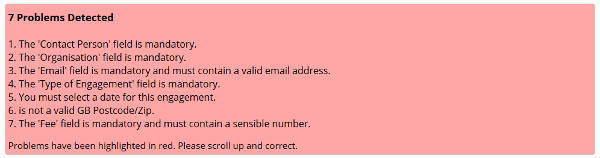
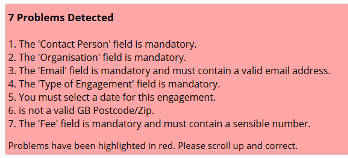 Correct things if necessary and then try sending again.
Correct things if necessary and then try sending again.
What Happens Next - 1?
As soon as you have sent your request, a message appears on the page saying:
Booking Created for Whatever the day and date you selected.
Your booking has been submitted to Organists Online and will be reviewed by a human before appearing live on the site. We have sent a confirmation email to youremail@whatever.com
containing the details of this booking. Said email also contains a link which you can use to indicate when this booking is filled.
Please check your spam/junk folder in the instance of this message not arriving as expected.
The message will also say:
which will take you back to the Request an Organist form, but with your contact details and organisation details in place.
The email sent to you looks like this:
Dear Whoever,
Your booking has been submitted and will be reviewed by a human before appearing on Organists Online.
Once you have found an appropriate organist, please use the following link to mark the booking as filled.
This will prevent any superfluous contact regarding your booking.
If, for any reason, you need to reactivate your booking, you can do so via the same link.
Mark Booking as filled: https://organistsonline.org.etc.etc
Booking details: Whatever you placed in the form.
Best regards,
Organists Online
Once your request has been viewed (just to make sure you are not selling plutonium or crack cocaine through the site), it is activated. This usually happens on the same
day that the request is placed, often within an hour or two. Then, another email is sent to you:
Dear Whoever,
Your booking is now live on Organists Online and can be viewed at:
https://organistsonline.org/etc.etc
Once you have found an appropriate organist, please use the following link to mark the booking as filled. This will prevent any superfluous contact regarding your booking.
If, for any reason, you need to reactivate your booking, you can do so via the same link.
Mark booking as as filled: https://organistsonline.org/etc.etc
(IF THIS LINK IS GLOWING BLUE, YOU CAN CLICK ON IT TO GAIN ACCESS. IF IT IS IN PLAIN, BLACK TEXT, COPY AND PASTE IT INTO YOUR BROWSER ADDRESS FIELD.)
Booking details: whatever you placed in the form.
Please keep at least one of the messages sent to you as they include the TAKE DOWN/REINSTATE link. With this link, you can control the online status of your request.
Without you using it, your request may be online, showing as unfilled, long after you have found someone.
What Happens Next - 2?
At the same moment the second message is sent to you, your request appears online and a notification is emailed to organists who include your area within their travel radius.
Any interested organist(s) will contact you directly and any arrangements/agreements you make is between the two of you. You do not need to negotiate through Organists Online.
RETURN TO:
TOP
MENU - Organists Online
Find an Organist
Search by Name, Qualifications, Skills, or Location

This link will take you to the list of organists registered with Organists Online. To access any organist's profile page, just click anywhere in their listing.
To enter the search facility, you will need to click on Change Search Settings at the top of the page.
You will see an array like this:
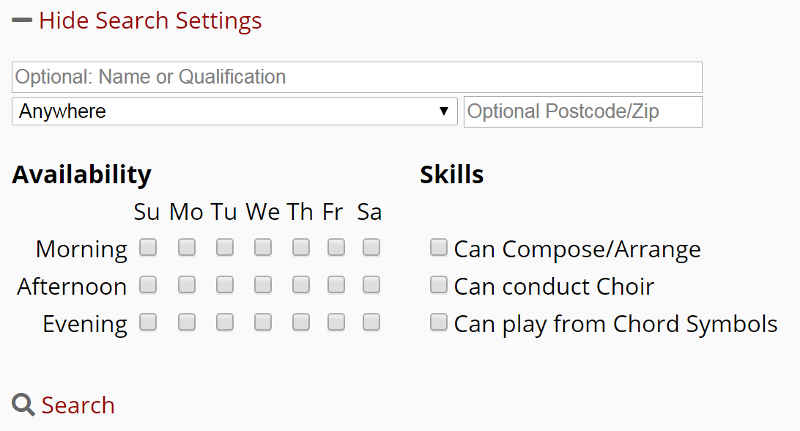
Search by Name
If you know for whom you are searching, use this facility, including as much of the name as possible.
For instance, a search for John brings up 90+ results, including those profile pages which mention a John somewhere or the other. Add a surname, and the resulting
list will be much shorter. The list for Philip has 17 items, that for Philip Norman just one.
Search by Qualifications
If you are looking for an ARCM, for instance, the site will list 75 organists. If it's an FRCO you're after, the list has 108 members. Organists who are both ARCM and FRCO
total 20 ... and so on ... the more detailed the criteria you enter, the shorter the list.
It's possible to combine both criteria. For instance, there are 90+ Johns, but only 8 Johns who are an FRCO, and only 1 who is an FRCO and Bmus.
Search by Location
There is a dropdown menu, set to display Anywhere. From the menu you can select a nation for which you require an organist. A search will bring up all the Registered Organists in that country,
and then rank all the others with their approximate distance from the capital city of that country.
A search using Pakistan reveals that there are no Registered resident organists there, but Philip Norman is a mere 5,300 km away, as are several others.
A search using United Kingdom will bring up pages of results for resident organists, so now would be a good time to use the Optional Postcode/Zip.
If M2 5WD is added to the search (central Manchester), the search ranks UK organists by their approximate distance from the city. With this facility, you can use full postcodes (M2 5WD, E7 0AF) or partial postcodes
(M2, E7) etc.
Search by Availability
If you want an organist for one or more specific times of the week, use this facility.
For instance, there are 544 organists available on Sunday morning AND Wednesday evening,
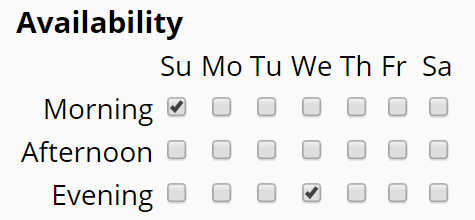
or 450 who are available Sunday morning, Wednesday evening, AND Friday afternoon.
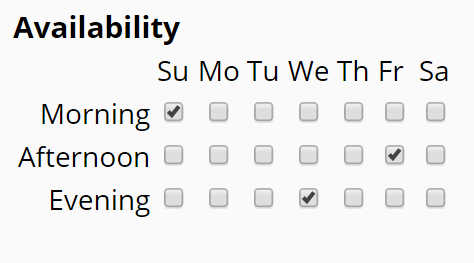
Search by Skills
This is easy to use if you are happy with Search by Availability. There are, for instance, 704 organists on the site who can Compose/Arrange, and 535 who can Compose/Arrange, conduct a Choir, and play from
Chord Symbols.
It's possible to combine search criteria. For instance,
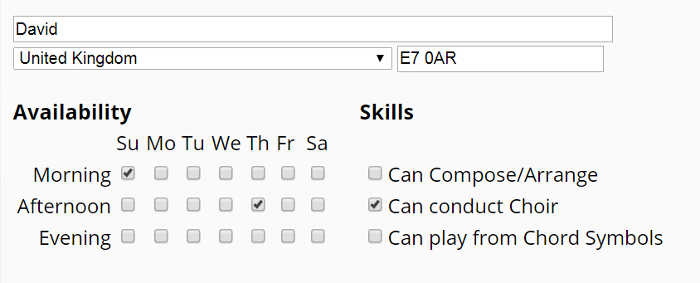 there are 18 Davids who live in the UK, are available on Sunday morning and Thursday afternoon, and can conduct a choir, and their distances from E7 0AR are ranked.
Of these, 5 are also an FRCO.
there are 18 Davids who live in the UK, are available on Sunday morning and Thursday afternoon, and can conduct a choir, and their distances from E7 0AR are ranked.
Of these, 5 are also an FRCO.
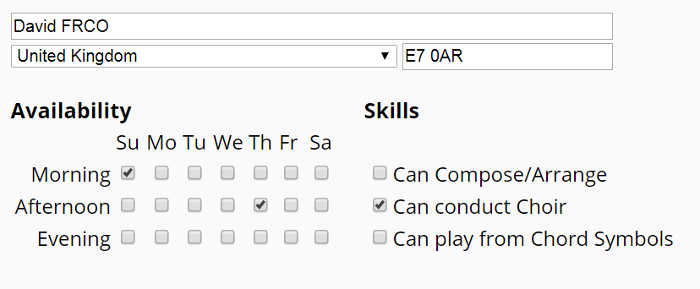
RETURN TO:
TOP
MENU - Organists Online
Registered Organists
If you are NOT a Registered Organist, the home page will show you:
 which is the gateway to registering, if you want to do this.
which is the gateway to registering, if you want to do this.
If you want to register, click on the button and follow the on-screen instructions.
All you will need is an email address and a password, which you will make up yourself, and then click on Register.
You will be sent a confirmatory email which looks like this:
Thank you for completing the first step of registering with Organists Online. Please use the following link to confirm your email address so you can proceed with registration:
https://organistsonline.org/
StringOfSecureGibberish
If you did not request a registration with us, please ignore this email. No further action will be taken.
Best regards,Organists Online
Once you have clicked on the link and verified your email, you will eventually see:
Verify Email
Thank you for registering and verifying your email. Please Log in to continue to Step Two of the Registration process.
You Log in here:
 see this:
see this:
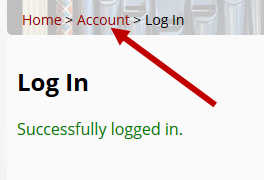 click on Account, and you will arrive at:
click on Account, and you will arrive at:
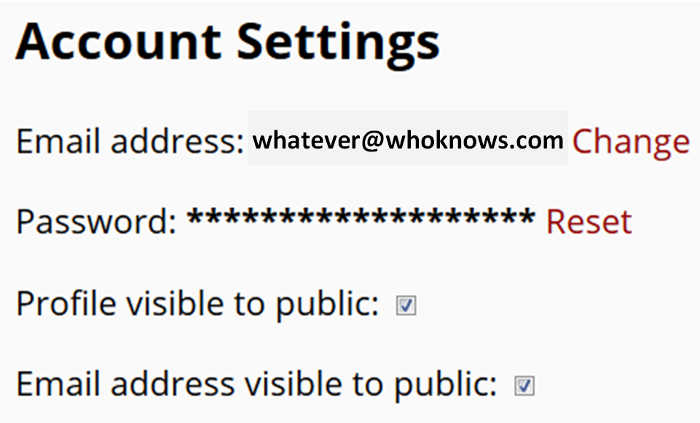
Check/Uncheck whether you want your profile and/or email address to be visible to the public, then scroll down the page and fill in your contact details, experience, education, postions
etc, etc, ....
You can change your email and/or password whenever you want (but not both in the same operation). If you forget one or the other, there is an recovery process
for each (follow the on-screen instructions). If you lose/forget both at the same time, contact Philip Norman.
You will have 24/7 access to your profile page, using your email and password, so you can update it and modify it as often as you like, whenever you like.
Registration is FREE and not time limited. In other words, it costs £0.00 pa to be a Registered Organist
If you ARE a Registered Organist and are Logged in, the home page will show you:
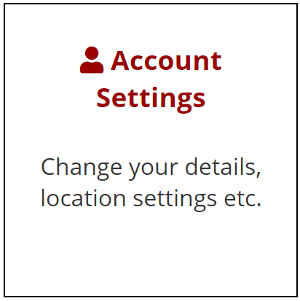 and you can go directly to your profile page.
and you can go directly to your profile page.
RETURN TO:
TOP
MENU - Organists Online
RegisteredPlus Organists

RegisteredPlus is a subscription service which costs £10 pa. RegisteredPlus organists share all the benefits of Registered organists but, additionally:
- Are prioritised in searches;
- Can format the text of their profile page and add pictures, audio, and video clips;
- Can place concert and other annoucements on their page.
Here are some RegisteredPlus pages making good use of the facilities provided:
If you would like to know more about becoming a RegisteredPlus organist, please follow this LINK.
RETURN TO:
TOP
MENU - Organists Online
Editing RegisteredPlus Pages
Helpful Tips, Make Your Page Work for You
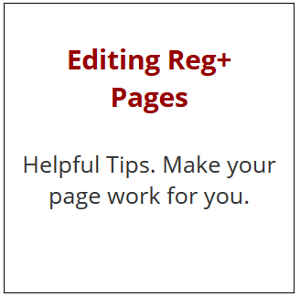
This is a quick link for RegisteredPlus organists full of step-by-step instructions on how to make best use of a profile page.
RETURN TO:
TOP
MENU - Organists Online
Fees, Payments, and Analysis
A look at how much is being paid, for what and how.
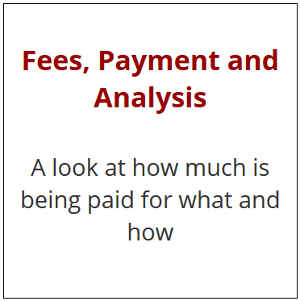
Although Organists Online is not an agency and does not set fees, a record is kept of every fee offered via its pages. Annually, these are analysed and published for the sake of comparison.
RETURN TO:
TOP
MENU - Organists Online
Video/Audio Recordings
A brief guide to rights and responsibilities
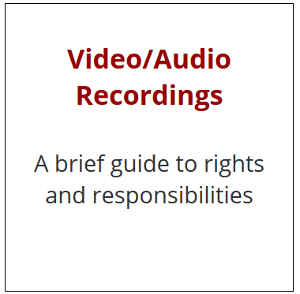
If a performance is recorded, publicly or privately, there are legal implications. This link leads to a page of basic information.
RETURN TO:
TOP
MENU - Organists Online
Other Features
The other features on the page (Organists' Tookit, Funeral Music, etc) are there as sources of information for organists and non-organists alike. You can use Organists Online efficiently without
using these other features.
RETURN TO:
TOP
MENU - Organists Online